Marketplaces [ESX,QB]

Marketplaces ESX/QBCORE FRAMEWORK RESOURCES
Management menu of marketplace:
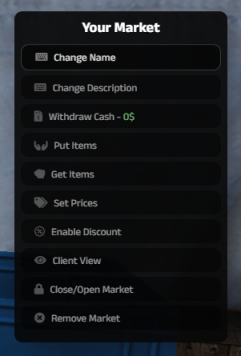
Purchase menu as a customer:
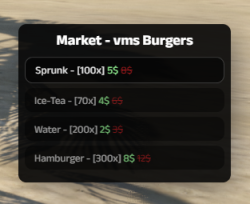
Webhook Logs:
• Compatible with Target system
• For ESX Requirement is esx_menu_default & esx_menu_dialog or esx_context
• For QB Requirement is qb-menu & qb-input
• Ability to sell offline – when the player is not on the server, other players can continue shopping in his marketplace
• You can set from what distance the hologram will be visible
• You can set from what distance it will be possible to interact with the marketplace
• You can change the interaction key with the marketplace
• You can change the size of the inscription in the hologram
• You can set a custom time and animation of placing marketplace
• You can set a custom time and animation of removing marketplace
• You can set a custom price for changing the name/description of a marketplace
• You can set the amount a player must pay to set up his own marketplace
• You can set a minimum distance between marketplaces so that no one stalls on another stall
• You can set the discount values from which the player can choose for his marketplace
• You can disable or enable each stall management option in the config (for example, if you don’t want players to be able to change the name you can disable it).
• You can add new marketplace prop sets by adding to config
• You can enable the UseMarketsZones option – it makes it possible to set up a stall only in the areas you designate, to each area you can set the size and price for setting up a stall there
• When adding stall areas, you can run the Config.DebugMarketsZones option which will continuously show the ocoorded stall area
• There is a command for the administrator with which he can check the owner and ID of the marketplace and can delete the marketplace
• Stall icons for items have been included
• All useful information for the administrator has been adden in the webhook, you can manage the logs in config.server.lua
• Fully translatable script in config
• Full support
Marketplace Management Panel:
– Change Name | Ability to change the name of marketplace
– Change Description | Ability to change the description of marketplace
– Withdraw Cash | Stall account balance, withdrawal (this is where the money from sold items comes in)
– Put Items | Putting items for sale
– Get Items | Pulling items from sale
– Set Prices | Setting prices of items for sale
– Enable Discount | Ability to run discounts on the stall (in the config you can set what possibilities of discount values to have)
– Client View | View from the customer’s perspective
– Close/Open Market | Stall close/open – when a stall is closed no one can buy anything from it and only then can the owner put/pull items, set prices, set promotions
– Remove Market | Possibility of removing the stall
Video Preview
Also, Check more esx scripts and qbcore scripts

![Garage System V11 [ESX]](https://fivemgg.nyc3.digitaloceanspaces.com/fivem/2024/02/23041338/Garage-System-V11-ESX.webp)
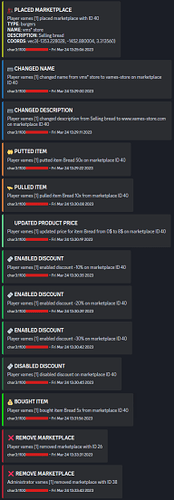


Reviews
There are no reviews yet.