Tap To Order [QB]
![A burger with a sign saying 'order here'. Tap To Order [QB].](https://fivemgg.nyc3.digitaloceanspaces.com/fivem/2024/06/07130603/Tap-To-Order-QB.webp)
Tap To Order [QB]
As a player, you will enjoy a seamless and user-friendly UI, accessible through either a command or an item.
- All the food options can be configured in the ‘config.lua’.
- You can add as many food items as you want under meals, sides, snacks, and drinks.
- Specify their images, prices, and descriptions as well.
- The player can order as much as they want from the menu and see what they have ordered on the right side of the UI.
- This allows them to check their order history and remove items at any time.
- At checkout, the player can pay with a credit card or cash.
- Once the payment is completed, the player will receive a receipt containing the restaurant name, date, their name, the order with its amount and price, the total price, and the order number at the bottom of the receipt.
- As a restaurant employee now, the player will have an extra button to check the orders.
- Every order is specified with its unique number.
- When the player clicks on the order, they can see all the order details on the right side of the UI and check if the player has already paid for the order with a credit card, or if they are going to pay with cash.
- Taking the order will reduce conflicts between employees and prevent the order from being processed twice.
- Once the order is taken, it will be highlighted in red, and once it is completed, it will be deleted from the order list
Video Preview
Also, Check more esx scripts and qbcore scripts


![esxo banking + crypto: A combination of traditional banking and cryptocurrency services [ESX, QB].](https://fivemgg.nyc3.digitaloceanspaces.com/fivem/2024/06/07131516/Banking-Crypto-ESXQB.webp)
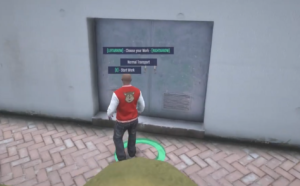


Reviews
There are no reviews yet.