Notification System [QB]

Notification System [QB]
To install Lenox Notify, follow these steps:
-
Navigate to the
qb-core/client/functions directory. -
Look for the
QBCore.Functions.Notify function. -
Replace the existing function with the following code:
function QBCore.Functions.Notify(text, length, type) exports['qb-notify']:Notify(text, length, type) end
-
Save your changes.
Once installed, you can use the QBCore.Functions.Notify function throughout your QBCore scripts to trigger notifications. Customize the text, length, and type parameters to fit your needs. For example:
QBCore.Functions.Notify('You have been revived!', 'success', 7500)
- text: The message to be displayed in the notification.
- length: Duration (in ms) for which the notification will be visible.
- type: The type of notification, which can be one of the following:
success: Indicates a successful action.error: Represents an error or failure.primary: For general notifications.warn: To highlight warnings or important messages.
Features
- Simple integration with the QBCore framework
- Responsive design using Tailwind CSS
- Customizable notifications with different lengths and types
- qb-core
Preview

Also, Check more esx scripts and qbcore scripts


![Advanced Bug Report System [ESX,QB]](https://fivemgg.nyc3.digitaloceanspaces.com/fivem/2024/11/12085439/Advanced-Bug-Report-System-ESXQB.webp)

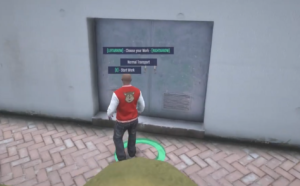


Reviews
There are no reviews yet.