Football System V2 [ESX,QB]
![Football System V2 [ESX,QB]](https://fivemgg.nyc3.digitaloceanspaces.com/fivem/2024/02/29035056/Football-System-V2-ESXQB.webp)
Football V2 – Gameplay And Controls
Football System V2 ESX/QBCORE FRAMEWORK RESOURCES
Player. When you go to the NPC named Richard, if there is no active match, you can create a football match by pressing the “E” key. The person who will create the match must determine the names and colors of the home and away team. As many outside players or spectators as they want can participate. The scoreboard and match time will be displayed simultaneously for both spectators and players. The movements of the ball and the players are on the server side. In this way, it works completely synchronously. Only minimal data is processed on the server side. This means that even if you have the worst server in the world, your server never slows down. The resource places very little load on both the client side and the server side. The player can slide with the “SHIFT + F” key, pass with the “Q” key, shoot with the “E” key, Cross Pass with the “Z” key and steal the rainbow with the “G” key. If the player is within the goalkeeper’s borders, he can move to save the shots with the NUM4 and NUM6 keys. Impact forces and dynamics can be changed as you wish from the configuration file. After the match lasting 15 minutes, the scoreboard and time are reset. The ball disappears and the field becomes available for matchmaking again.
Features
– Fully Synchronized
– Can Works With İnfinity
– Fully Optimized Serverside (Can works seamless at toast machine)
– Fully Optimized Clientside (Can works seamless at toast machine)
– Spectators Can See Scoreboard and Time
– A Player Can Always be Included in the Match.
– Resmon : Deactive – 0.02 | Active – 0.12 (I5-10400K)
3v3 Match at 3:40
Video Preview
Also, Check more esx scripts and qbcore scripts

![Job Concessionnaire Auto [ESX]](https://fivemgg.nyc3.digitaloceanspaces.com/fivem/2024/02/28043222/Job-Concessionnaire-Auto-ESX.webp)
![Advanced Animal Riding [QB]](https://fivemgg.nyc3.digitaloceanspaces.com/fivem/2024/02/29040609/Advanced-Animal-Riding-QB.webp)

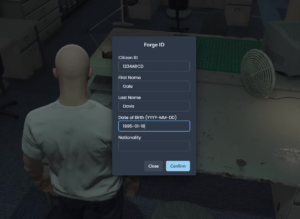

Reviews
There are no reviews yet.