Foodie Delivery App [QB]
![Foodie Delivery App [QB] featured in GTA 5 screenshot.](https://fivemgg.nyc3.digitaloceanspaces.com/fivem/2024/06/07095108/Foodie-Delivery-App-QB.webp)
Foodie Delivery App [QB]
As a player, you will enjoy a seamless and user-friendly UI, accessible through either a command or an item.
- The event for opening the app is specified in the configuration file and can be easily triggered from any other events .
- Add as many restaurants and food items as you desire.
- Each restaurant’s operational status is conveniently indicated by a small circle – green for open and red for closed.
- The player can add as many food items as desired to the cart.
- Only one order can be placed at a time and from the same restaurant, other restaurant options will be automatically disabled during this process.
- The player retains the flexibility to remove or add items to the cart before finalizing the order.
- At checkout, the player’s name and phone number will be automatically filled, requiring only the input of the delivery address.
- The player can then choose to pay with a credit card or upon delivery.
- Once an order is placed, a notification is sent to the restaurant employees .
- If the employee takes the delivery, no one else can work on it simultaneously.
- The restaurant employee will then be prompted to enter the estimated delivery time, allowing the player to track the delivery status.
Video Preview
Also, Check more esx scripts and qbcore scripts

![QCore PC Mining System [QB] - A powerful computer system designed for mining cryptocurrency."](https://fivemgg.nyc3.digitaloceanspaces.com/fivem/2024/06/07094321/PC-Mining-System-QB.webp)
![Screenshot of Pacific Bank Robbery [QB] scene with masked robbers holding bags of money.](https://fivemgg.nyc3.digitaloceanspaces.com/fivem/2024/06/07100114/Pacific-Bank-Robbery-QB.webp)

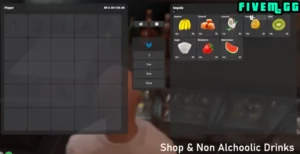
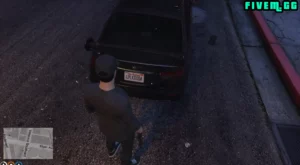
Reviews
There are no reviews yet.