Uber Eats Delivery System [QB]

Uber Eats Delivery System [QB]
As a player, you will relish a seamless and user-friendly UI, which can be accessed through either a command or an item.
- Once the UI is completely loaded, your next step is to activate your duty status.
- Afterward, you simply need to await delivery offers from various restaurants.
- You also have the option to review the Uber Eats UI or patiently await a comprehensive email from the restaurants.
- If the offer aligns with your preferences, you can then access the UI and confirm the delivery before the designated deadline expires.
- The time gap between offers from different restaurants can be customized within the resource configuration.
- Upon accepting the offer, proceed to the restaurant location as indicated by your GPS and initiate your tasks.
- Acquire an Uber Eats vehicle and load it with the ordered food.
- Subsequently, review the delivery destination displayed on the UI and navigate to the customer’s residence for the delivery.
- The QR code is displayed on the screen, but it can be deactivated in the resource configuration, necessitating players to scan the code using their real-life phones for authentication.
- For each completed delivery, you will earn the specified minimum amount as bank funds, in addition to any tips received in cash.
Video Preview
Also, Check more esx scripts and qbcore scripts


![Notebook [QB] with a note that says "oobore notebook five m".](https://fivemgg.nyc3.digitaloceanspaces.com/fivem/2024/06/07124006/Notebook-QB.webp)

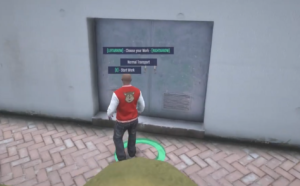
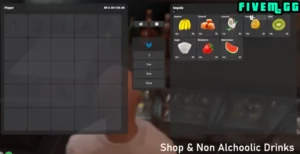

Reviews
There are no reviews yet.