Business System V1 [ESX,QB]
![Business System V1 [ESX,QB]](https://fivemgg.nyc3.digitaloceanspaces.com/fivem/2024/02/01142658/Business-System-V1-ESXQB.webp)
Business System V1 ESX/QB FrameWork
Features
Buyable business – You can buy the business on the location set in the Config file, you can configure the price, blip and npc location inside the config file!
Overview section – In the onverview section you can see how much balance you have inside your business, see the capacity and how much employees you currently have!
Upgrade section – In the upgrade section, you can upgrade your capacity and hire new employees, the more employees you have, the more money you will earn! [ OFFLINE AND ONLINE ]
Settings section – In the settings section you can change your businesses name, withdraw or deposit money to your business!
How it works
Firstly you will need to buy the business, after that you will have an account created for you, by accessing the menu, you will see you balance and all the other stuff that is important to grow your business [ Capacity, Employees, Balance ], you will need to deposit some money to your business so you can start to upgrade it, the more people you hire the more money you will earn, the cooldowns of how the payout works and when it will go out to all the players, they do not have to be online, the balance will be on their account, so when they go online, they can see their “profits” and withdraw the money they earned.
Video Preview
Also, Check more esx scripts and qbcore scripts

![Van Heist V1 [ESX,QB]](https://fivemgg.nyc3.digitaloceanspaces.com/fivem/2024/02/01141910/Van-Heist-V1-ESXQB.webp)
![Car robbery [ESX,QB]](https://fivemgg.nyc3.digitaloceanspaces.com/fivem/2024/02/01143418/Car-robbery-ESXQB.webp)

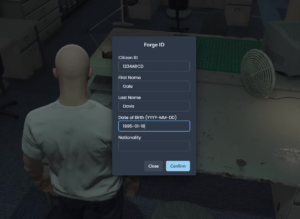
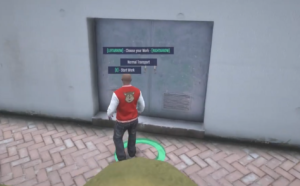
Reviews
There are no reviews yet.