Advanced Browns Job Garage [ESX,QB]
![Advanced Browns Job Garage [ESX,QB]](https://fivemgg.nyc3.digitaloceanspaces.com/fivem/2024/02/03152956/Advanced-Browns-Job-Garage-ESXQB.webp)
Advanced Browns Job Garage ESX/QB FrameWork
What is it & What does it do?
It is an Advanced All In One Job Garage System that allows players to spawn & customize their job vehicles as well as store those vehicles in their jobs personal garage which will save in the database to be pulled out even after server restarts. On top of that, Higher ups can issue take home vehicles to players making them own the vehicle, as well as being able to remove those previously issued take home vehicles that way the player no longer owns it (basically giving them control of giving employees ownership of job related vehicles without the need of an admin.)
(All Features Can be Toggled on or off so Dont worry… lol)
Why did I make this?
I was actually looking for a Job Garage System myself that is packed with such features that this one has or similar but i couldn’t find one so I made one myself and decided to share it with The Community For Free
Key Features:
- You can setup as many locations/jobs as you want
- Ability to customize vehicle Cosmetics and Performance before spawning them – [can be toggled on or off]
- Ability for boss grade employees to issue Take Home Vehicle In Game (Makes the Issued Player own the vehicle) – [can be toggled on or off]
- Ability for boss grade employees to remove previously issued Take Home Vehicles In Game (Makes the player no longer own the vehicle) – [can be toggled on or off]
- Ability to store Job Related Vehicles in your Jobs Personal Garage (Stored Vehicles save in database so they are still there even after server restarts) [ONLY WORKS IF ITS A JOB RELATED VEHICLE & NOT OWNED] – [can be toggled on or off]
- Clean Custom UI/Menu
Security Features” (Convenient for the Devs):
- When loading vehicles if a vehicle takes too long to load (usually due to heavy streaming assets) it will show what vehicle is loading before fully opening the menu, that way if you get stuck in the menu for a while you can see what vehicle is causing things to move slow and maybe remove it?. this is what it will look like:
- If you add a vehicle in the config that is no longer in the server then the menu will not load that vehicle and skip pass it to continue loading, this is useful just incase you accidently misspell the model name or you take the vehicle out of the server and not remove it from the config, That way the player does not get stuck in the menu due to it continuously trying to load a non existing vehicle. it will show this in the client console:
Video Preview
Also, Check more esx scripts and qbcore scripts

![Vehicle Control V3 [ESX,QB]](https://fivemgg.nyc3.digitaloceanspaces.com/fivem/2024/02/03151440/Vehicle-Control-V3-ESXQB.webp)
![Lift System [ESX,QB]](https://fivemgg.nyc3.digitaloceanspaces.com/fivem/2024/02/04030226/Lift-System-ESXQB.webp)


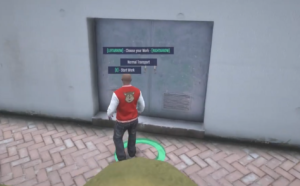


Reviews
There are no reviews yet.